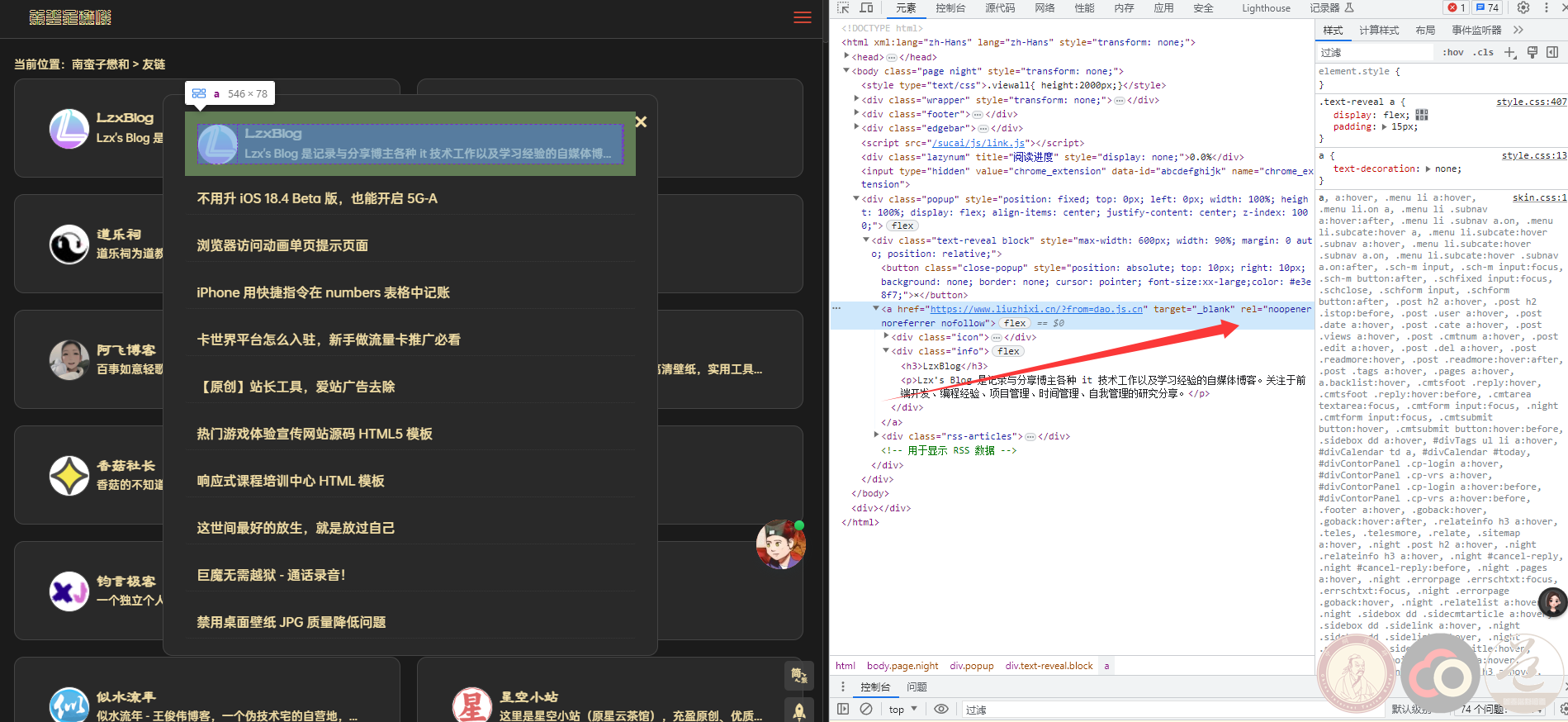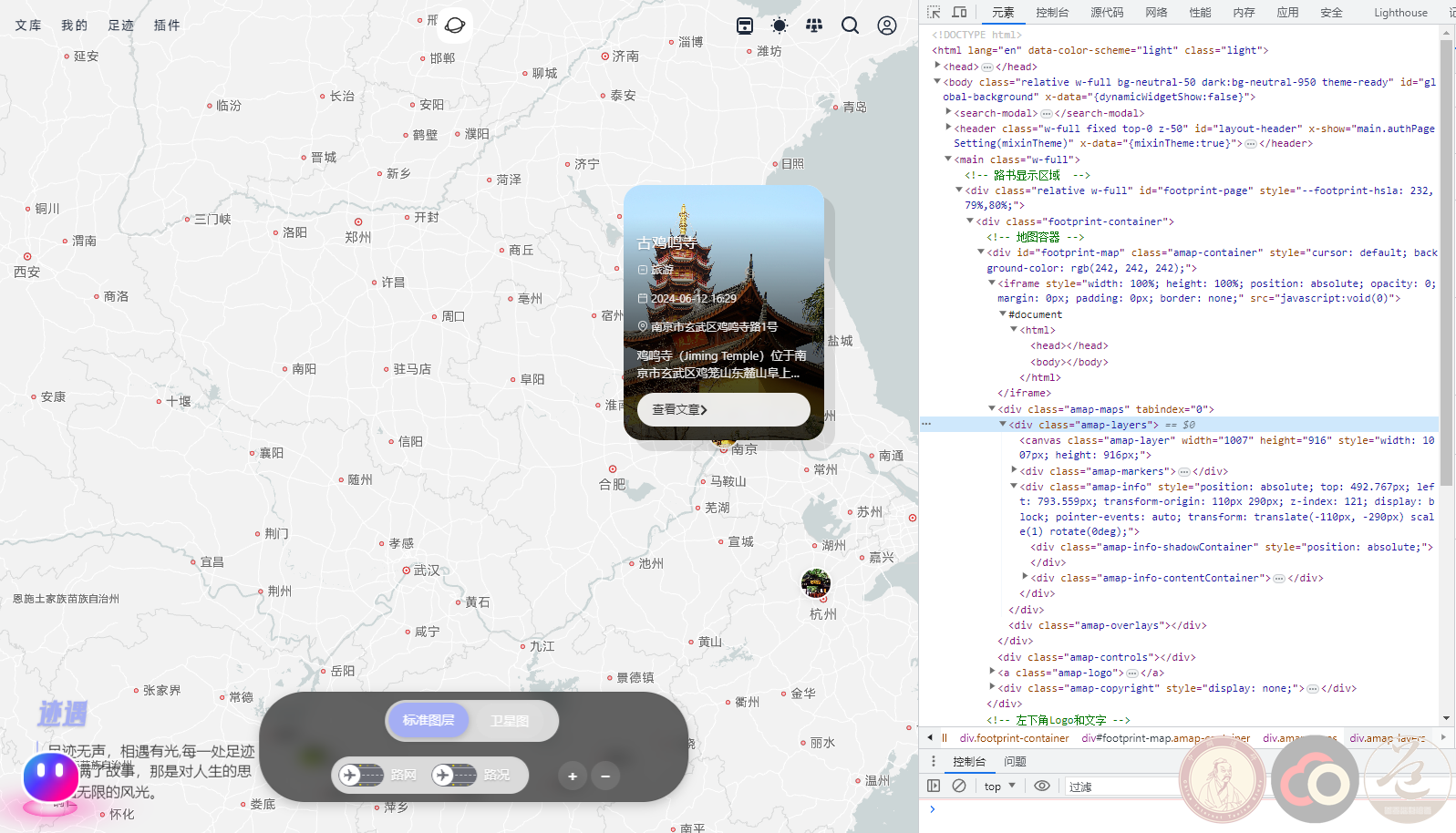在音乐爱好者的世界里,拥有一个能自由听取的个性化歌单是许多人的梦想。为了实现这一目标,我借鉴了张洪 HeoMusic 的思路,成功搭建了属于自己的歌单页面。
https://blog.zhheo.com/p/45699256.html
张洪 HeoMusic 的思路为整个项目提供了关键的指引方向,其独特的架构理念和对音乐播放系统的理解,成为我搭建歌单页面的基石。在这个基础上,我对Meting.min.js进行了二次更改,这一举措极大地拓展了音乐获取的自由度。通过对代码的精细调整,我可以更灵活地从不同渠道获取心仪的音乐,让歌单内容更加丰富多样。值得注意的是因为跨域等问题,我们需要自己构建、或者反代一个API,因为版权原因,暂不提供思路,我是使用的injahow/meting-api使用cloudflare搭建的API。
为了实现多id合并并打乱顺序输出json,我对Meting.min.js进行了下述修改(尊重著作权,console.log输出版权信息)
class MetingJSElement extends HTMLElement {
constructor() {
super();
this._initialized = false;
}
connectedCallback() {
if (window.APlayer && window.fetch &&!this._initialized) {
this._init();
this._parse();
this._initialized = true;
}
}
disconnectedCallback() {
if (!this.lock && this.aplayer) {
this.aplayer.destroy();
}
}
_camelize(str) {
return str
.replace(/^[_.\- ]+/, '')
.toLowerCase()
.replace(/[_.\- ]+(\w|$)/g, (m, p1) => p1.toUpperCase());
}
_init() {
let config = {};
for (let i = 0; i < this.attributes.length; i += 1) {
config[this._camelize(this.attributes[i].name)] = this.attributes[i].value;
}
let keys = [
'server', 'type', 'id', 'api', 'auth',
'auto', 'lock',
'name', 'title', 'artist', 'author', 'url', 'cover', 'pic', 'lyric', 'lrc',
];
this.meta = {};
for (let key of keys) {
this.meta[key] = config[key];
delete config[key];
}
this.config = config;
this.api = this.meta.api || window.meting_api || 'https://xxx.xxx.xxx/?server=:server&type=:type&id=:id&r=:r';
if (this.meta.auto) this._parse_link();
// 支持多个 ID,将 id 属性按逗号分割成数组
this.meta.ids = this.meta.id.split(',');
}
_parse_link() {
let rules = [
['music.163.com.*song.*id=(\\d+)', 'netease', 'song'],
['music.163.com.*album.*id=(\\d+)', 'netease', 'album'],
['music.163.com.*artist.*id=(\\d+)', 'netease', 'artist'],
['music.163.com.*playlist.*id=(\\d+)', 'netease', 'playlist'],
['music.163.com.*discover/toplist.*id=(\\d+)', 'netease', 'playlist'],
['y.qq.com.*song/(\\w+).html', 'tencent', 'song'],
['y.qq.com.*album/(\\w+).html', 'tencent', 'album'],
['y.qq.com.*singer/(\\w+).html', 'tencent', 'artist'],
['y.qq.com.*playsquare/(\\w+).html', 'tencent', 'playlist'],
['y.qq.com.*playlist/(\\w+).html', 'tencent', 'playlist'],
['xiami.com.*song/(\\w+)', 'xiami', 'song'],
['xiami.com.*album/(\\w+)', 'xiami', 'album'],
['xiami.com.*artist/(\\w+)', 'xiami', 'artist'],
['xiami.com.*collect/(\\w+)', 'xiami', 'playlist'],
];
for (let rule of rules) {
let patt = new RegExp(rule[0]);
let res = patt.exec(this.meta.auto);
if (res!== null) {
this.meta.server = rule[1];
this.meta.type = rule[2];
this.meta.id = res[1];
return;
}
}
}
async _parse() {
if (this.meta.url) {
let result = {
name: this.meta.name || this.meta.title || 'Audio name',
artist: this.meta.artist || this.meta.author || 'Audio artist',
url: this.meta.url,
cover: this.meta.cover || this.meta.pic,
lrc: this.meta.lrc || this.meta.lyric || '',
type: this.meta.type || 'auto',
};
if (!result.lrc) {
this.meta.lrcType = 0;
}
if (this.innerText) {
result.lrc = this.innerText;
this.meta.lrcType = 2;
}
this._loadPlayer([result]);
return;
}
const allMusicData = [];
for (const id of this.meta.ids) {
let url = this.api
.replace(':server', this.meta.server)
.replace(':type', this.meta.type)
.replace(':id', id)
.replace(':auth', this.meta.auth)
.replace(':r', Math.random());
try {
const res = await fetch(url);
if (!res.ok) {
throw new Error(`HTTP error! status: ${res.status}`);
}
const text = await res.text();
const result = JSON.parse(text);
if (Array.isArray(result)) {
allMusicData.push(...result);
} else {
console.error(`Data for ID ${id} is not an array:`, result);
}
} catch (error) {
console.error(`Fetch error for ID ${id}:`, error);
}
}
// 对获取到的所有音乐数据进行随机排序
const shuffledMusicData = this._shuffleArray(allMusicData);
this._loadPlayer(shuffledMusicData);
}
_shuffleArray(array) {
for (let i = array.length - 1; i > 0; i--) {
const j = Math.floor(Math.random() * (i + 1));
[array[i], array[j]] = [array[j], array[i]];
}
return array;
}
_loadPlayer(data) {
let defaultOption = {
audio: data,
mutex: true,
lrcType: this.meta.lrcType || 3,
storageName: 'metingjs'
};
if (!data.length) return;
let options = {
...defaultOption,
...this.config,
};
for (let optkey in options) {
if (options[optkey] === 'true' || options[optkey] === 'false') {
options[optkey] = (options[optkey] === 'true');
}
}
let div = document.createElement('div');
options.container = div;
this.appendChild(div);
this.aplayer = new APlayer(options);
}
}
console.log('\n %c MetingJS v2.0.1 %c https://github.com/metowolf/MetingJS \n', 'color: #fadfa3; background: #030307; padding:5px 0;', 'background: #fadfa3; padding:5px 0;');
if (window.customElements &&!window.customElements.get('meting-js')) {
window.MetingJSElement = MetingJSElement;
window.customElements.define('meting-js', MetingJSElement);
}然而,在享受技术带来的便利时,我们绝不能忽视著作权的重要性。每一首音乐都是创作者的心血结晶,我们应当在合法合规的前提下使用这些作品,确保对知识产权的尊重。
在前端渲染方面,我选择了APlayer播放器。APlayer以其简洁美观的界面和强大的功能,为用户带来了优质的播放体验。它能够流畅地展示歌曲信息、控制播放进度,并且支持多种主题自定义,使歌单页面在功能性和美观性上达到了较好的平衡。
在前端仅需要随便往哪里插入下列代码即可(我是获取的“我收藏的歌单”下列的歌单,id是什么,需要自行理解,我尊重各站版权)
<link rel="stylesheet" href="/sucai/APlayer/APlayer.min.css">
<script src="/sucai/APlayer/APlayer.min.js"></script>
<script src="/sucai/APlayer/Meting.min.js"></script>
<meting-js server="netease" type="playlist" id="6948853317,326934130,446132364,978446985,2286543721,7235859079" autoplay="true" order="list" preload="auto" list-max-height="100vh"></meting-js>
通过这次实践,我不仅实现了歌单听取自由化的目标,还在技术运用和版权意识上有了更深的体会。希望我的经验能为其他音乐爱好者和开发者提供一些参考,共同打造更加优质、合法的音乐环境。
https://www.dao.js.cn/music